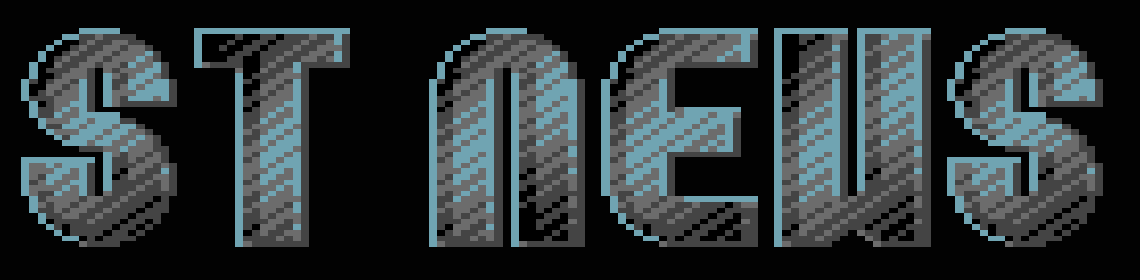Positive Image
"I really dig older women. I dig them right out of their grave!"
Tom Araya, Slayer (intro to "Necrophiliac")
POSITIVE IMAGE
PROFESSIONAL IMAGE PROCESSING FOR THE ST/E, TT AND FALCON
a press release by Steve Delaney of Floppyshop
Floppyshop are proud to announce the forthcoming release of
Positive Image, a high end image processing tool developed
primarily for the Atari TT and Falcon 030. Positive Image has
come about as a result of extensive research into professional
photographic image retouching packages on non-Atari machines. The
result is an image processing studio, such as has never before
been seen running on Atari computers!
Positive Image is primarily aimed at TT and Falcon owners as it
makes full use of the extra hardware capabilities built into
these machines, especially the DSP on the Falcon. The blitter (if
present) is also used to maximum effect. There are two versions
of Positive Image, one for 68000 based ST/e's the other for 68030
machines (including PAK 68/3 accelerated ST/e's and Apple
Macintoshes running MagiC Mac). The basic 68000 version contains
all the features of its big brother, being limited only by the
slower processor speed and lower resolution displays. If your
ST/e, TT or Falcon has a processor accelerator or graphic card
fitted, this too will be used to its fullest capabilities.
Positive Image is the ONLY GEM based image processing program to
allow the editing of 24-bit True Colour graphics on an ordinary
ST in any resolution (including low res!). A high spec system is
not necessary in order to run Positive Image, but the program
will take full advantage of the increased processing power if it
is there! The following is a list of the program's main
features:
System Compatibility
* Minimum requirements: 1 Meg of RAM only, but we recommended
4 Meg of RAM (or more) and a hard drive for serious use.
* Supports all screen resolutions (including ST low res) on
the ST/e, TT and Falcon including overscan, all virtual
screen drivers and the various resolution boosters such as
Autoswitch Overscan on the ST and all known hardware and
software resolution boosters on the Falcon 030.
* Compatible with all official releases of TOS (1.0, 1.2, 1.4,
1.6, 1.62, 2.05, 2.06, 3.05, 3.06, 4.01, 4.02, 4.04) and the
developer version of 4.92.
* Fully compatible with GDOS 1.1, AMC GDOS, FontGDOS, FSM
GDOS, SpeedoGDOS v4, SpeedoGDOS v5 and NVDI 3 with regard to
both font and printer support.
* Compliant with all 100% GEM compatible graphics cards.
* Fully compatible with MagiC Mac.
* Supplied in two versions for the different models in the
Atari range. The basic program runs on any Atari and the
68030 version runs on any 68030 system but takes advantage
of the DSP in the Falcon.
Multi-Tasking Features
* Fully compatible with Multi-TOS, Geneva and MagiC.
* Supports the extended AES messages from Multi-TOS, WinX,
Geneva and MagiC 3.
* Supports the Xacc protocol for sending messages between
programs.
* Support for Multi-TOS and MagiC 3's drag and drop protocol
whereby a group of images are dragged onto an open window
and all loaded in a single operation.
General Features
* Extensive file support allows the following graphic formats
to be imported: AIM, Degas, Windows and OS/2 Bitmap, EZ-Art
Pro, GIF, IFF (including Deluxe Paint ST, standard HAM, high
res HAM, HAM6, HAM8, HAM12 and 24-bit HAM), IMG (including
HyperPaint X-IMG and conventional X-IMG), InShape, JPEG, MTV
Raytrace, NeoChrome, PC Paintbrush, Photochrome, Prism
Paint, True Paint, Spectrum 512 (both 50hz and 60hz
pictures), TrueVision Targa, TIFF v6 (including CCITT fax
and JPEG support) and Tiny.
* Saves out in most popular formats including GIF, TIFF, BMP,
TGA, XIMG, EZA, P?1 and NEO amongst others.
* Comprehensive file information (filename, format,
compression method, dimensions, memory required, memory
free) given when loading images.
* Handles conversions between monochrome, 16 colour, 256
colour, Greyscale and True Colour, performing colour
quantisation or palette boosting as necessary.
* Colour selection compliant with both RGB and CYM standards.
* Supports separate editing of the red, green and blue
channels with colour images. This feature is also of use to
owners of monochrome inkjet printers as they can swap over
cartridges and print a colour picture in three passes!
* All images are stored internally in 24-bit format and all
operations are carried out on the 24-bit representation held
in memory. This ensures that the same quality results are
obtained whether pictures are edited in monochrome or True
Colour.
* Uses tiling to redraw only the parts of an image that have
been changed. This is in addition to the fact the Positive
Image's full screen redraws are faster than any other Atari
image processing package.
* Images can be intelligently rescaled and anti-aliased to
suit the size of your paper (or the dimensions of your
choice provided they do not exceed that of your paper!).
Realistically you can print out an image at up to 400% of
its original size at 300dpi without any noticeable loss of
quality.
* Optionally uses windowed dialogues which may be moved to a
more convenient location when work is being obscured. Access
to the menu bar or other GEM applications is also supported
when running under Multi-TOS with this feature enabled.
* Multiple dialogues can be open at the same time and you can
move between them freely, even under single-tasking TOS. In
fact different tools can be active for different images and
Positive Image always remembers the currently selected tool
for the appropriate image!
* Includes its own virtual memory feature which runs on any
Atari with a hard drive. Positive Image is also fully
compatible with TT Fast RAM and virtual memory drivers on
the TT and Falcon such as Outside.
* Supports multiple loading of up to five images at once from
the Selectric file selector and inserts the filemasks for
supported formats into Selectric's list of masks. These
features are also available to users of the Freedom file
selector.
* Makes use of the GEM Clipboard for cutting and pasting of
blocks.
* Fast loading and saving of files, especially GIF, TIFF and
JPEG formats.
* Loading of JPEG images as either TrueColour, Greyscale, 256
or 16 colour.
* Includes built-in context-sensitive Help
* Keyboard shortcuts available for all menu options.
* Iconification of images to maximise desk space.
* Floating toolbar with short tool descriptions being
displayed as you hover over their icons.
* GDOS fonts may be unloaded when not in use, in order to save
memory.
* Includes two built-in vector fonts for those who do not wish
to use GDOS.
* Powerful block handling features include the choice of 11
different overlay methods with user definable transparency
feature.
Falcon Specific Features
* 3D graphic interface.
* Compatible with 32Mhz accelerators, probably 40Mhz too!
* Fast DSP code handles most processor intensive operations
such as re-scaling, rotating, filtering, dithering and such
like.
* Works on both VGA and RGB monitors as well as ordinary TV
sets.
* Fully compatible with ScreenBlaster BlowUp030 and other
resolution enhancers.
Printer Support
* Fully supports printing from any version of GDOS or
SpeedoGDOS.
* Also includes its own printer drivers as an alternative to
those available with the various GDOS versions.
* Non-GDOS based printer support includes all 9-pin and 24-pin
Epson and IBM models (colour and mono), Canon BJ10, HP
DeskJet (colour and mono), HP LaserJet (colour and mono),
IBM ProPrinter, Epson Stylus and Postscript printers (colour
and mono).
* Supports half-toning, random dithering and Floyd-Steinberg
dithering as options to use when printing out.
* Uses data compression when printing to HP DeskJets to reduce
printing time.
* Images can be printed to disk if memory is low. These files
can then be double-clicked from the GEM Desktop and sent
directly to the printer.
* Can export images in PostScript format.
* Our printer configuration editor allows you to create your
own drivers to allow for new models coming onto the market.
Image Processing Features
* All the usual tools such as Brightness/Contrast, Contrast
Stretch, Negate, Threshold, Histogram and Equalise are
present as well as many revolutionary new ones.
* Images can be rotated to any angle in either a clockwise or
anti-clockwise direction to an accuracy of one degree. Uses
DSP on the Falcon.
* Real-time mirroring of images.
* Comes supplied with six commonly used image processing
filters (including smooth, sharpen and remove noise) built-
in.
* Allows the user to create his/her own external filters for
use with Positive Image. The package includes about a dozen
useful pre-defined external filters including Blur, Emboss,
Erode and Vibrate.
* Supports 256 level (8-bit) masking. Includes a configurable
gradient tool to aid mask creation.
* Allows processing of user defined rectangular, circular,
elliptical and bezier area definitions within Greyscale and
True Colour images without affecting other areas of the
image.
* Pixel precise area selection of any shape supported by use
of Alpha Channel handling.
Image Retouching Features
As well as having a powerful compliment of image processing
tools, Positive Image includes a number of localised retouching
tools with user definable brush size and shape. These are for the
main part, similar in concept to those found in any standard
graphics package, but further enhanced to fully exploit the image
processing capabilities of Positive Image. The retouching tools
are as follows:
* Sharpen/Blur - A dual purpose tool which applies a local
high pass sharpen (or blur) filter to the pixel beneath the
mouse. The area affected is directly related to your chosen
brush size.
* Dodge/Burn - A dual purpose tool which lightens or darkens
each pixel in the area beneath the mouse, when used on
Greyscale or True Colour images.
* Eraser - Erases any given area using a 15x15 pixel block.
* Fill - A standard fill tool as found in most graphics
packages but with user control over opacity, fade and
strength.
* Spraycan - A traditional airbrush tool with the added
advantage that you can set opacity, fade and strength to
suit.
* Paint - A standard painting tool which applies you chosen
colour to the image relative to the size and shape of your
selected brush. Like Fill, you control the opacity, fade and
strength of this tool.
* Pencil - Identical to paint except that it always works at
single pixel level, regardless of the size of the brush.
* Rubber Stamp - A multi-purpose cloning tool.
All retouching tools may be used in Positive Image's variable
zoom mode to ensure pixel precise accuracy.
Price and Availability
Despite incorporating a wealth of professional features such as
never before seen on Atari computers, Positive Image will NOT be
over-priced and placed outside the reach of the hobbyist user, as
is the case with most software of this calibre. The final cost
has yet to be set but will definitely be under 80. The program
is nearing completion and is currently going through rigorous
beta testing. The manual is at an advanced stage. No release date
has yet been set but it is expected to be late summer 1995.
Contact
Floppyshop
PO Box 273
Aberdeen AB9 8SJ
Great Britain
Tel:\Fax: (01224) 586208
Let's hope we will be able to review this amazing product in the
ST NEWS pages some day soon...
Disclaimer
The text of the articles is identical to the originals like they appeared
in old ST NEWS issues. Please take into consideration that the author(s)
was (were) a lot younger and less responsible back then. So bad jokes,
bad English, youthful arrogance, insults, bravura, over-crediting and
tastelessness should be taken with at least a grain of salt. Any contact
and/or payment information, as well as deadlines/release dates of any
kind should be regarded as outdated. Due to the fact that these pages are
not actually contained in an Atari executable here, references to scroll
texts, featured demo screens and hidden articles may also be irrelevant.