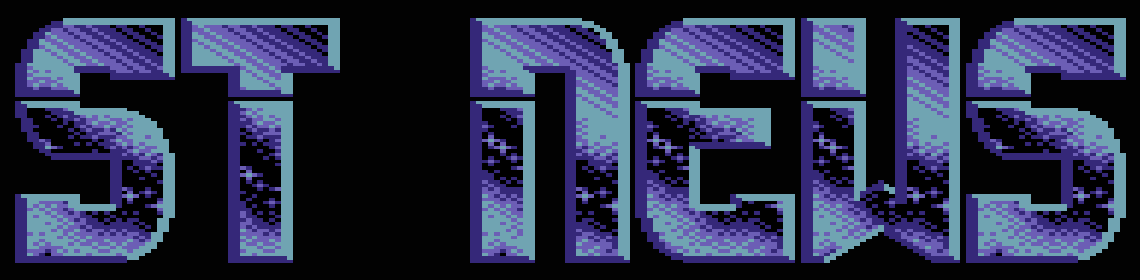Positive Image
"When you smell an odourless gas, it's probably carbon
monoxide."
ST NEWS SOFTWARE REVIEW: "POSITIVE IMAGE" BY STEPHEN FOUND
by Richard Karsmakers
It's been long in the making, "Positive Image". About two years
ago (or were they three?), Floppyshop was supposed to be getting
a deal with Douglas Little (or was it Black Scorpion software?)
where the latter would produce some kind of semi-revolutionary
picture processing package. In the end, unfortunately, and
probably to considerable (and much understandable) chagrin of
Floppyshop's Steve Delaney, the deal fell through. I seem to
recall that particular package being called "PhotoChrome", which
eventually landed in the shareware market, and Douglas going on
to do "Apex". But I might be wrong here, for I am just trying to
recall some stuff that used to be on grapevines.
Be that as it may, Steve went about to search for a similar
package and eventually re-surfaced, grinning triumphantly, with
in his hands "Positive Image" by Stephen Gould. Press releases
and preview samples were shipped all over the globe, and I think
it must have taken a year of constant promotion and programming
efforts to get where it is now, version 1.1 of "Positive Image".
Finally for sale since the beginning of July, and already
improved once (from version 1.0 to 1.1). And that was only one
year too late <grin>.
What is it?
"Positive Image" is an image processing package. However, it's
not just any such package, no siree! The thing is, extensive
research has been done on other platforms to see what smart
things programs on there do when it comes to image processing and
the like. Those options and ideas were then implemented after a
good rethink on the user interface and intuitivity side of
things. Also, the package is especially designed for use on
machines with an 68030 such as the Falcon and the TT, whereas
special use is made of the DSP chip in the former computer. To
satisfy 'regular' ST users to some extent, a special non-68030,
non-DSP version is also supplied on the disk. Needless to say,
things are a bit slower on an ST. However, it should be noted
that it's even possible to edit 24-bit true-colour pictures on
the ST, a feat that no other programs appears to be able to pull
off. This is achieved through keeping a 24-bit copy of the
picture in memory and working on that internally. So the real
result will look a lot better than whatever you'd have on the
screen.
"Positive Image" also works with processor speeders, and can
even do its job on an Apple running "MagicMac" or a PC running
"GEMulator". The program is compatible with any version of
"GDOS", "SpeedoGDOS" and "NVDI 3", any GEM-compatible graphics
card and any multi-tasking OS such as "Magic", "Geneva" and
"MultiTOS". On the Falcon, you shouldn't expect difficulty from
screen resolution enhancers such as "Blowup" and "Screenblaster"
either.
Pictures in any format can be loaded in any resolution (e.g. low
res pictures in monochrome, but also true-colour JPEG pictures on
regular 256 colour modes, or anything). This is something that
almost goes without saying, but we should not forget that
complete drawing packages used to exist only by merit of this
ability (such as the late eighties' "PicWorks" by STRIKE-a-LIGHT,
at the time quite a stunner).
"Positive Image" supports a wide (wild?) range of picture
formats when loading: AIM ("Atari Image Manager"), BMP (Microsoft
Bitmap), "Degas" (and "Degas Elite" compressed), EZ? ("EZ-Art"),
HAM, IFF, ILBM, "Imagelab", IMG/XIMG, InShape (IIM), JPEG
("Positive Image" fully supports Atari's Brainstorm resident JPEG
decoder, thankfully!), MTV Raytrace/RAW Screendump, NEO
("NeoChrome"), "PC Paintbrush", PCS (Photochrome), PNG ("Portable
Network Graphic", the intendent replacement for GIF), PNT/TPI
("Prism Paint"/"True Paint"), SPU/SPC ("Spectrum"), TGA (types 1,
2, 3, 9, 10 and 11), TIFF (baseline or RLE compressed) and TN?
("Tiny"). Although PNG is supported, GIF seems not to be (the
only GIF picture I had simply refused to load although it loads
in "Paint Shop Pro" on the PC). Not all these formats are
supported for saving (such as "Spectrum", "Imagelab", "InShape",
"PC Paintbrush", "PhotoChrome", "Prism/True Paint" and "Tiny").
GIF saving appears to be supported.
What do you get?
"Positive Image" comes in a white plastic box with a black/white
130+ page manual and two DD floppy disks. One of the floppy disks
contains the actual program software; the other contains data,
examples of filters and masks and such. The manual is well-
written and takes the knowledge of the layman (or, rather, the
lack of it) in mind when it comes to explaining various basic
things. Nonetheless, the experienced user will quickly know which
segments to skip. The program disk needs to be 'installed' first
(your copy will be licensed for your exclusive use, with a serial
number and your address in it). After that, the software can
either be run from floppy or installed on your hard disk.
The program
At start, you are presented with an empty GEM screen with a
pull-down menu on top. For those of you who expect some kind of
interface with nuts and bolts on, forget it. A lot of care has
gone into the product to try and achieve the most with as little
options and user interface buttons as possible. Even so, you will
find that the package offers a great many options, harnessing
tremendous power.
The whole user interface is mouse-controlled, though keyboard
shortcuts are supported, too.
Image processing
We're dealing with an image processing package here, so it is
only logical to address its possibilities in that particular
field. So far the only similar program I've worked with is "Speed
of Light" (the GIF viewer/manipulator by Stuart Denman), and even
that I had no in-depth working knowledge of. But I'll give it a
whirl here.
For starters, it is possible to manipulate colours. Apart from
brightness and contrast adjustment, it is possible to brighten or
dim separate colour segments (R, G or B, or alternatively C, Y
and M). Similarly, the picture can also be negated (formed into a
photographic negative) or equalised (basically "less contrast").
These options are accessible through "the toolbar", which is a
smaller window on screen that holds a variety of options. It is
divided in two sections; the top section lets you choose basic
categories of which the options will then be displayed in the
lower part. This saves a lot of screen space. Also, counterpart
options are located in one button, the outcome of which can be
changed by keeping [CONTROL] pressed while clicking. So
"blur/sharpen" will both be lurking behind the same button, to be
accessed with or without the [CONTROL] key. This just goes to
show that thought went into the user interface design. On many PC
programs you have lengthy menus of options, but "Positive Image"
does much of the same in a relatively smaller space. Yet all
those options are never far away.
As may be expected from such a package, it is also possible to
alter the actual picture. It can be rotated (any angle) and can
even be warped in a variety of ways. The most advanced warp
doesn't work on a reasonably sized picture in true colour mode on
a 4 Mb Falcon, but I guess smaller pictures will work fine (and
so will the big ones if only you have more Mb RAM). Images can
also be mirrored vertically or horizontally. It should be said
that all this - all those image processing options - do take a
fair bit of time. Sometimes it seems as if he computer has to
'think' for a while before it starts to display the "percentage
done" bar, and sometimes that happens after "100% done", too. But
a bit of patience usually solves this.
Another option to manipulate pictures is the "mask" option. With
this it is possible to put an overlay on a picture, as it were,
to create the illusion of, for example, looking through a
keyhole. The 'mask' option is rather fast, and fully configurable
(inverted mask can be done too, for example). Of course, the user
can create his own masks as well.
It is also possible to perform block commands (copying and
pasting via the GEM clipboard), and to add text (several fonts if
you're using SpeedoGDOS or something similar) to a picture. Block
commands can also use circular blocks or Bezier curves instead of
the bog-standard squares.
Apparently added as a bit of an afterthought, "Positive Image"
also allows for a certain amount of image retouching options (in
everyday language that would be something like "standard drawing
program commands"). Freehand drawing, erasing, drawing lines,
spraying and area fill belong to this category. These options are
fairly basic in their implementation, especially the spraying
function. Then again, not one drawing program has ever been
able to pull of a good spray option, barring "NeoChrome"
(although Addiction Software's "Rainbow" came close). And an area
fill option is not really useful with the kind of pictures you
will be wanting to process using "Positive Image" (mainly
digitised pictures or pictures otherwise without large areas of
the same colour). Somewhat more complex, it is also possible to
move the mouse pointer over part of the picture to blur/sharpen
or brighten/darken (called "dodge/burn" here) what's under the
mouse cursor. Before these particular effects go to work, the
mouse changes into a buzy bee for a bit, which is confusing at
first until you realise you have to keep the mouse button pressed
until the mouse pointer takes on the shape representing the
respective options. This can take one or two seconds.
Er...what have I left out now? No doubt quite a few things, some
of which will probably piss the programmer off a lot because they
took such a long time (and probably blood, sweat and tears) to
implement or even just to think of. Let me see, now...there's the
zoom mode, for one. And then there's the 'tiled redraw', meaning
you can manipulate a segment of the picture and only that part
will be redrawn (and if you 'UNDO' that option, only that part
will be undone (or is it undo'd?)). Options that affect the
entire picture, obviously, will not result in time profit here.
Last but not least I'd like to mention "Positive Image"'s own
virtual memory driver, allowing part of your hard disk to be used
as extra RAM memory. This should allow bigger pictures to be
processed, or more intricate operations to be performed on other
pictures.
Concluding
"Positive Image" is a major package. It seems to be well-
equipped to handle the most zealous picture manipulator's needs,
and Stephen Found has managed to cram it all in an unusually non-
crammed user interface (if you get my drift). Working with the
package is intuitive and easy, also because of the extensive and
well-written manual with plenty of illustrations, and of course
there's the context-sensitive help option in the software itself.
It's quite incredible what the program can do, and I think
especially the possibility to process and retouch 24-bit images
when not in a 24-bit video mode - or even on a machine that will
never be able to handle this mode - is a smart piece of work.
Still, "Positive Image" cannot but do what the computer it runs
on allows it to do. The more advanced image processing options
remain time-consuming even on a Falcon, which is something you
can hardle blame Stephen or the program for, but for which one
should instead kick the remaining 25 people in Atari Corp. USA in
the arse. I suppose this will all work just those precious few
notches faster on a TT.
I find it admirable that such a package is still being designed
and marketed. But maybe just this fact proves that the Atari is
still very much alive. The other day I read that the Commodore 64
still has a vibrant scene, and if it's up to people like
Floppyshop I think the Atari scene might still thrive for many
years to come.
"Positive Image", at any rate, is an excellent, well-designed
and very powerful package. It's been a long time in the making,
but it's been worth the wait. The price is, at the time, still
not known, at least not by me. The press release - now one year
hence - mentioned a price around the £80 mark, but there's no
telling what has eventually been deemed definite.
Thanks
Thanks to Steve Delaney at Floppyshop. Not just for assailing me
with the latest press releases and UUencoded demo versions, not
even just for sending the full review copy, but also for the
support you've been throughout the life of ST NEWS. Cheers, mate,
and all the beST!
Floppyshop
P.O. Box 273
Aberdeen AB9 8SJ
Scotland
United Kingdom
Tel/fax: +44 (0)1244 586208
Disclaimer
The text of the articles is identical to the originals like they appeared
in old ST NEWS issues. Please take into consideration that the author(s)
was (were) a lot younger and less responsible back then. So bad jokes,
bad English, youthful arrogance, insults, bravura, over-crediting and
tastelessness should be taken with at least a grain of salt. Any contact
and/or payment information, as well as deadlines/release dates of any
kind should be regarded as outdated. Due to the fact that these pages are
not actually contained in an Atari executable here, references to scroll
texts, featured demo screens and hidden articles may also be irrelevant.