Word Perfect
WORD PERFECT. WORD PERFECT? by Richard Karsmakers
For a change, ST NEWS is one of the last magazines to publish a
true review of the new ST word processor, "Word Perfect". This is
due to timing problems and the difficulty of the review involved.
As you'll understand, one can hardly publish a two-page review of
such an extensive package - that is priced accordingly. Since
it's quite impossible for me alone to find all disadvantages and
advantages of such an enormous piece of software, I have also
made use of reviews of "Word Perfect" published in "ST"
(Stichting ST), "XEST", "Atari ST Nieuws" (Atari Computerclub
Nederland) and "ST World". Thanks to the respective authors for
their assistance.
It is barely possible to imagine a word processor that had such
high hopes amongst its potential users as "Word Perfect", just
before it was launched on the ST. It's probably the most
extensive (and expensive) word processor to date - especially if
one looks only to the ST. Mentioning the name makes many people
act lyrically, and having worked with the package for some time
now, that isn't particularly hard to imagine.
"Word Perfect" comes supplied on six single sided disks (Word
Perfect program disk, Thesaurus disk, Speller disk, Print disk,
Font disk, Learn disk) with a massive 600-page user manual, a
keyboard template and a quick reference card. Some adhesives are
included to put on Alternate-, Control-and Shift keys to allow
easier reference of the many function key functions that are
color-coded on the keyboard template.
The Program
"Word Perfect" version 4.1, being the version presented to me by
Word Perfect Europe (thanks to Ms. Claudia Randazzo), works under
GEM, using windows, pull-down menus and other similar
conventions. Before being able to work with "Word Perfect", one
should run the 'Setup' program. This allows some parameters to be
given to the "Word Perfect" program, like 'Edit file' (the file
to be loaded by default on startup), 'Macro name' (the file name
of macro definitions), 'Edit Buffer Size' and the Automatic
Backup Time (a very useful feature, which I sometimes really
missed using "1st Word Plus"). One can also set a flag that
allows the user to modify the "Word Perfect" defaults (setting
the system paths, character set to be used, printer type and some
other neat things). The fact that the printer selection menu
allows a selection of one of almost 300 different printers is
surely mentionable (although the Atari SLM Laserprinter is
unfortunately not (yet?) implemented). The whole 'Printer' disk
is filled with these printer drivers.
"Word Perfect" further is one of the first word processors to
support use of columns (up to five). Two kinds of columns can be
used: Newspaper Style (text flowing up and down through the
columns - e.g. newsletters) and Parallel Columns (e.g. for
inventories or side-by-side translations). Math in these columns
is also possible.
The next feature is the possibility to use Footnotes and
Endnotes. They are not just offered to be used, but are
automatically numbered (and renumbered). These notes can
afterwards be printed at the end of a page or at the end of a
document.
The speller is what one would tend to call extensive indeed. A
total of 115,000 words (one of the largest intergrated spellers
on the market, so Word Perfect Corporation claims) should be
enough for most applications. The spell checking is done on-
screen, and can be cancelled at any time (by pressing F1 - the
cancel key). One can check a whole document, of course, but it's
also possible to execute the spell checker on just a part of the
document (block, text selection, page, or even one word). Pattern
lookup, phonetic lookup (phew!), word count and word addition (to
a seperate LEX.SUP file) also belong to the Speller features.
Using the SPELLER.PRG utility program, you can add or delete
words from the dictionary, or even create individual dictionaries
to answer to specific needs.
The last major feature is called "Thesaurus" - and I knew I was
going to like "Word Perfect" when I read this. You might remember
me having written a review of Kuma's "K-Roget" in an earlier
issue of ST NEWS, and the warm feeling from inside that I got.
Some of that warm feeling already returned when I got "Word
Perfect", but it was increased by the integrated "Thesaurus" as
well. Although 'only' including 10,000 headwords (whereas "K-
Roget" offered 150,000 words and phrases), it is fully integrated
and word replacement is thus made possible. With "K-Roget", word
replacement was only possible with "K-Word", and the larger
number of words was probably due to the fact that it contained
two double-sided disk of words. The "Word Perfect" Thesaurus is
more deluxe though less extensive, and very easy to use. I missed
the 'antonyms' in "K-Roget", which I now found in "Word Perfect"
- to me great satisfaction. My happyness had no boundaries! Also,
this Thesaurus does not merely offer a long list of synonyms and
words that might have the same meaning, but specifies whether the
words are noun (n), verb (v) or adjective (a). I am surely
looking forward to receiving the Dutch update - never heard of a
Dutch "Thesaurus", so I hope not to be disappointed.
Preparing a text in "Word Perfect" is really easy - why should
it be more difficult, anyway? The speed of scrolling up and down
through a document is reasonably though not particularly fast,
and I had hoped so much that this 'final and perfect' word
processor would have had "Tempus Editor" speed....Alas!
The manual
"Word Perfect" is very impressive, but I consider the manual
to be even more impressive. Supplied in the IBM-style package,
this 600-page encyclopaedia should be able to guide all users
(whether beginners of pros) through the many features and
functions of "Word Perfect" without much trouble. Lucky to say, a
full index is included. The manual was completely re-written for
the Atari ST, and includes mouse notes (in the right margin) as
well as Atari ST screenshots.
The layout of the manual is very easy to read, and the authors
have used bold and italics where fit. When looking at a manual
like this and feeling the smooth paper one knows that this is not
just a trashy program that will be gone after a couple of days'
use.
It is divided into 6 sections: Getting started, Learning,
Reference, Installation, Appendix and Glossary/Index.
'Getting started' just gets you started (that's what the name of
this section implies, anyway) using "Word Perfect".
'Learning' is much more extensive. This section starts with some
basic explanations, like telling the user what word processing
exactly is, about disks and drives, and more of the kind. In 29
chapters, the user is learned just how everything operates and
what the used conventions are.
The 'reference' section alphabetically handles all features that
the package offers. Everything between 'Advance' and 'Word
Search' is explained here, including the Speller, the Thesaurus
and using Macros (a very powerful "Word Perfect" feature!).
'Installation' starts with an introduction: What to do when you
have any problems. Toll free support is available to help the
user with the answers he/she needs to get going (although I
suspect the 'toll-free' part will only be valid for U.S.
residents). Installing the printer and the WP Defaults is
explained in brief here.
A section that I always find very interesting (I might at one
time need psychiatric help for that) is the 'Appendix'. Most
things that have to do with the technical details, etc. of a
package are written down here. This is also the case with "Word
Perfect".
Last (but not least), there's the 'Glossary/Index' section of
the Manual. Basic terms like 'Byte' and 'Disk' are explained
here, whereas more specific words like 'Overflow Files', 'Word
Wrap' and 'Hyphenation' are also covered. The 35-page index is
indisposable for beginning "Word Perfect" users and thus very
handy indeed.
Some more
"Word Perfect" has a great many features, of which I have only
mentioned a few in this review already. All standard word
processor options are included (word wrap, search and replace,
move, center, etc.), and it would hardly be beneficial to the
overall quality of this review if I would mention them all here.
But some of them need to be mentioned seperately:
- True IBM "Word Perfect" file compatibility
- Built-in 'change colours' features
- Date and time insert/format
- Macros ('recording' certain texts or even complete features
using mouse movements and 'playing' them at a single keystroke)
- Flush right
- Widow/orphan protection
The bugs and omissions
Having worked with "1st Word Plus" all the time, I surely ran
into some shortcomings of "Word Perfect" which my old word
processor didn't have:
- No Horizontal Scrolling Bars
- No on-screen right justification
- Rubbish in the windows sometimes
- Not fully WYSIWYG (What You See Is What You Get)
- No on-screen super-and subscript
- Retrieve file -> No fileselector (you have to get a directory,
remember the name and then type it in the 'Retrieve' dialog
box)
Some of the other bugs, and some of the things I found missing
(especially when one takes into account that "Word Perfect" isn't
what one'd call 'cheap'):
- No possibility to format a disk
- The keyscan remains active while one of the menus is used.
Messy, sometimes!
- When selecting 'print full text' and letting the 'Printer data
file not found' error occur, 10 bombs appear when you select
'cancel'. Shouldn't it be fool-proof?
- No SLM804 Laserprinter supported
- No graphics capabilities (should be implemented in version 5.0)
- Left button sometimes activates the block mode without people
wanting that to be activated
- Cannot see leftmost text on the screen if you increase the left
margin
- Mail merge is fussy.
- No compatibility with "1st Word Plus" files. A bit narrow-
minded, I think...
- Maybe a bit too complex. But that's no real bug but should be a
compliment to the authors
Conclusions
"Word Perfect" isn't perfect, at least not yet. Although very
thorough and even more extensive, some of the bugs and omissions
are very nasty - something that simply should not be in a program
priced like this. For professional users, "Word Perfect" might be
THE solution to all their dreams and wishes, as the package
offers almost all features you can possibly imagine. Speed could
have been higher and I truly miss use of regular fileselectors
all the time. In spite of all these relatively minor cons, I
think "Word Perfect" has not let people down and it can certainly
be called the best word processor for the ST.
Rating:
Name: Word Perfect Version 4.1
Company: Word Perfect Corp.
Userfriendlyness: 8-
Features: 9
Manual: 10
Price: 1194 Dutch guilders
Overall rating: 8.5
Remark: Oooff! That price...
In Holland, "Word Perfect" can be ordered at:
Word Perfect Europe
Vlambloem 61
3068 JG Rotterdam
Tel. 010-4070100
People who have an English version of their program and that have
sent in their registration card will get a Dutch version mailed
to them as soon as it becomes available.
"Word Perfect" is made at:
Word Perfect Corporation
288 West Center Street
Orem, UT 84057
United States of America
Telephone (801)-225-5000
Telex 820618
FAX (801)-227-4288
Disclaimer
The text of the articles is identical to the originals like they appeared
in old ST NEWS issues. Please take into consideration that the author(s)
was (were) a lot younger and less responsible back then. So bad jokes,
bad English, youthful arrogance, insults, bravura, over-crediting and
tastelessness should be taken with at least a grain of salt. Any contact
and/or payment information, as well as deadlines/release dates of any
kind should be regarded as outdated. Due to the fact that these pages are
not actually contained in an Atari executable here, references to scroll
texts, featured demo screens and hidden articles may also be irrelevant.