1st Xtra
Who are you? Where ya been? Where ya from?
Gossip is burning on the tip of your tongue
You lie so much you believe yourself
Judge not lest ye be judged yourself!
"Holier than Thou" - Metallica
UTILITY SOFTWARE REVIEW: "1ST EXTRA" BY CLEMENS WELLER
by Richard Karsmakers
Around the beginning of April, I read a Data Becker book about
using "1st Word Plus". It was very boring, as it was more or less
a bit of a manual for people that have illegal copies of the
program (like so many computer books these days).
Anyway, a chapter of it was dedicated to a program called "1st
Xtra". This was a help program for users of "1st Word Plus" that
among other things allowed the making of columns, an index, and a
list of contents. I learned that this program was sold with the
"1st Word Plus" package in Germany only - the book had been
translated to Dutch, not knowing that most Dutch users would
probably not get much out of that particular "1st Xtra" chapter.
It did mention the address of the author, one Clemens Weller
(some people may know this name because of the "Weller Tools" for
GfA Basic, which were also done by this man).
As I primarily use my ST to do word processing, I couldn't
resist an urge to write. This eventually resulted in Mr. Weller
calling me and consequently sending the package. I was lucky that
he still had two at home, as the package was no longer sold by
him personally - he had sold the rights to Atari Germany, who had
opted to include it in the "1st Word Plus" software.
In this review, I will go through the individual options of the
program - and you will get to know what they do.
The graphical user interface
The screen is divided into 5 parts, and there are six pull-down
menus to...er...pull down. The five parts in which the screen is
divided are dedicated to giving you status information about the
current document in memory (its type, format, size, a.o.), your
computer (free RAM, printer type installed, current disk space
free), the filter (valid characters, attribute selection,
length), output (database format, layout, a.o.) and the current
process. This last one is the biggest, and indicates which line
is being processed, which words are being found, how much is yet
to be done (by means of a bar that fills as it nears completion)
and some program status messages.
Though, initially, this may strike one as rather full, it is
both easy to glance at and comprehensive at one time. With the
exception of the process status window, all the windows can be
clicked on to get to their pulldown-menu equivalents.
The filter
The most important part of "1st Xtra" is the 'filter'. This is
used to specify the filter parameters for the other major
functions of the program, such as the creation of an index,
dictionary or list of contents.
When any of these options are activated, it is quite logical
that not all words in a document should be selected. You would
for example not want words like 'the', 'difficult' and 'rather'
to end up in an index list. You would also want to specify how
chapter and paragraph titles can be recognised by the program.
That's where the filter comes in.
The filter is built up of five parts.
The first part is called 'Zeichen/Anfangszeichen' (English:
Characters/Starting characters). With this, it is possible to
determine which characters should be valid during any of the
functions. Characters that are NOT will be filtered. Here you
can, for example, specify if only capitals should be taken - or
not.
The second part is called 'Wortlänge' (English: Word length). It
is possible to define a range of word lengths here. Default is 4
to 40, so that 'the' and 'a' are automatically not included (as
these are shorter than 4 characters). The upper limit of this
should of course be bigger than 40 if you're doing a list of
contents, as the titles should be used as one big word
(individual words with fixed spaces between them).
The third part is 'Attribute' (English: Er...attribute). Here
you can determine what the text style attribute should be of the
words to be used. When you would have to do the list of contents
of this review, for example, it would have to be 'exactly'
'underlined', as the paragraph headings are like that here. If
this article was to have some paragraphs that have italics and
bold as well, it would have to be 'at least' 'underlined'.
Selectable attributes are 'subscript', 'superscript', underlined,
italics, light and bold. As I usually tend to italicise my
keywords, a list of keywords would be found be filtering with
'exactly' 'italics' here.
The fourth part is the exception dictionary, which is
principally an ASCII list of words in a file. Words like
'difficult', 'rather' and 'tremendously' are to be specified. As
the program comes with a German list of exceptions, you have to
create this yourself. It can contain a maximum of 8192 words.
These should mainly be verbs and pronouns.
Once these settings have been specified (the exception
dictionary can be disabled or enabled) you can save them to disk
- they can, of course, also be loaded. The filter option further
includes a function to enable or disable division of words by
means of the '~' character (hyphenation). Words that have been
divided by this can be made whole again in an index or
dictionary.
Indexing
An 'index', as you probably know, is a list of words with some
page numbers attached to them. The words are ordered
alphabetically, and the page numbers correspond with those on
which the word occurs. An index, thus, can be used to quickly
find some topics. Especially in technical books, this is
extremely handy.
When using this option, all filter settings are used. The
exception dictionary will have to be used if you don't want top
end up with lots of adjectives, pronouns and verbs you don't
want!
List of contents
On MS-DOS machines, there are supposed to be utterly advanced
professional word processor packages that allow real-time keeping
of a list of contents when you're e.g. working on a book.
It's best if your chapter-and paragraph titles are in capitals,
or underlined, or both. The dot '.' should be selected in the
filter, no exception dictionary should be loaded.
Line index
This is identical to the regular index, with the exception of
the fact that the program now does not look at pages but lines.
This is, thus, only handy when using straight ASCII files.
Dictionary
Another function that is quite identical to the regular index
function, with some major exceptions: No page numbers are used,
and this function also works on non-WP files. This is useful for
certain advanced purposes, or for example for creating individual
supplement dictionaries for "1st Word Plus".
Conversion
Apart from the major functions I mentioned just now, there are a
host of other functions contained in "1st Xtra". Some of them
have to do with converting text files from and to ASCII, WP and
GEM (GEM is the format that many PC programs use to save text.
Yippee!). There are Public Domain utilities to do this, but it is
incredibly nice that it's present in "1st Xtra" nonetheless.
A special conversion kind that is not commonly found in PD
utilities is that of changing a document into one that has
several columns. First you have to reformat your document using
"1st Word Plus" with the ruler length reduced to the column width
you want. After that, "1st Xtra" can convert that document into
one with several columns. The amount of columns per page and the
distance between individual columns can be specified using handy
alert boxes. All text styles are lost during this, however
(something which I find rather strange).
This is an type the text with a word in the next
extremely tiny ruler that's 20 line, it could look
sample text that I characters long, or odd.
wrote just because I just type your text Whateverthef.ckisit?
felt like wanting to normally and See?
demonstrate the afterwards convert Well, here ends it
things you can do the ruler and all. I hope this
with multiple reformat the entire text was long enough
columns. I have text. The only to illustrate the
decided to do three likely problems are principles of
columns that each those that result multiple columns
have a width of 20 when indenting, sufficiently.
characters, and centring, and using
that's really all excessively long
there is to it. All words. If I was to
you have to do is type a very long
The conversion options can do more, however. There is for
example an option that allows you to convert the .CFG printer
configuration back into a documented .HEX file for adaption by
the user. It is further possible to convert a multitude of
picture file formats to .IMG files (to be used in "1st Word
Plus"), "Degas" files or screen-format files (32000 bytes, such
as "Doodle"). All target files are in high resolution, and when
the source files are low or medium they will be converted
automatically.
Source files include "Stad" formats (PAC PIC and Ixy), "Degas"
(PI1, PI2 and PI3, but NOT compressed), "Neochrome" (NEO) and all
screen formats (e.g. DOO).
Printer functions
You can output the current file to a printer (with good
quality), but you can also output it to a data file on disk. This
latter option may sound silly but isn't - it allows "PRINTME.PRN"
files to be made that can be sent to the printer at a later
stage. These allow all printer codes to be sent as well!
Any pictures in the aforementioned formats can also be printed -
"1st Xtra" offers a much enhanced printing routine that results
in better quality print-outs. It is also possible to download
custom fonts (some are on the "1st Xtra" disk) to your 9-or 24-
pins printer, and you can make hex dump files.
The final bits
A special pulldown menu called 'Spezial' (English: Special)
allows the last options to be selected. These include "Layout
check" (where 10 pages are displayed in compressed size, to check
page layout), "Sort lines" (alphabetically sorts the lines in an
ASCII file, which is handy if you've been adding words to the
exception dictionary I mentioned earlier) and some functions that
allow for easier use of MS-DOS text files.
All beginning is tough, though
The most important thing you've got to do before you start
actually using "1st Xtra" is making sure that your texts have
certain characteristics that do not vary. It is for example not
advisable to start processing any old texts you've got lying
around. There are some things you have to take into consideration
before starting:
1) Words that belong together, such as "1st Word Plus", should be
typed with a fixed space between them. This makes sure that they
are treated as one entry, for example when creating an index.
2) Chapters and paragraphs, when they have names, should have
that name underlined, or written only in capitals. Using fixed
spaces in a chapter name consisting of more than one word is also
a prerequisite.
3) If you're not using German texts: You've got to slam some
sample texts (any you've got that are quite long) through the
'lexikon' (i.e. 'dictionary') option. Get rid of all the words
you would want to find in such a word list, and save the rest as
a "1st Xtra" exception dictionary (otherwise, words like "while",
"bigger" and "unfortunately" may end up in a future index, which
is hardly useful).
Concluding
"1st Xtra" is an extremely powerful word processing tool. The
only disadvantage is that it is hand-moulded for the German
market, which requires a bit of time to be invested by any non-
German user before texts can actually be successfully processed.
Once this has been done, however, you've got a utility you won't
be able to do without during any serious word processing
sessions. It can make an index and a list of contents, it can
convert ASCII<>WP (true WP!), create multiple columns, print in
higher quality, display a document 10 pages at a time, and a lot
more. Doubtless an invaluable piece of software. It's easy to use
because of the graphical user's interface and a splendid help
mode that can supply you with alert boxes whenever you do
something.
Wishes
No product is perfect, though "1st Xtra" is very close. There
are some disadvantages, however, that may need to be worked on if
the program is to strike a larger audience.
1) It only works in high resolution. Given the primary market so
far (German serious users), this is ideal. Once foreign versions
get made, this may have to be altered.
2) There are no keyboard equivalents. As it is possible to load
"1st Word Plus" from "1st Xtra", it could have been the default
program to load before loading the word processor. Due to the
lack of keyboard shortcuts, however, this is rather unhandy.
3) When converting a document into one with multiple columns, all
text styles are lost. Also, you first have to create the text
with the column width you wish using "1st Word Plus".
4) The manual looks as if it was written rather instinctively,
i.e. without much of a concept. Also, some pictures seem to be
missing here and there. This had better we redone if there is to
be a more international version.
Epilogue
Yes, another epilogue here.
The author of "1st Xtra", Mr. Clemens Weller, begged me to take
up the following with you: He would really like the program to be
sold with "1st Word Plus" in other countries rather than Germany
only. Principally, this means you should write to GST or Atari in
your particular country and ask them whether they would like to
include "a well known German package called '1st Xtra' that can
significantly enhance the possibilities of what no doubt is the
industry standard word processor on the ST/TT."
Mr. Weller would really appreciate this, and I think it would be
nice for the word processor users among you as well. After all,
"1st Xtra" is an extremely handy and powerful program that is at
the moment only available to people who buy a German copy of "1st
Word Plus" in Germany.
From personal experience, I can assure you that it is one
helluva program to work with. If you want to make an offer to Mr.
Weller yourself, please take the trouble of contacting him at
Adalbert-Stifter-Str. 27, D-7141 Steinheim a.d. Murr, BRD. Please
give him my beST regards.
Disclaimer
The text of the articles is identical to the originals like they appeared
in old ST NEWS issues. Please take into consideration that the author(s)
was (were) a lot younger and less responsible back then. So bad jokes,
bad English, youthful arrogance, insults, bravura, over-crediting and
tastelessness should be taken with at least a grain of salt. Any contact
and/or payment information, as well as deadlines/release dates of any
kind should be regarded as outdated. Due to the fact that these pages are
not actually contained in an Atari executable here, references to scroll
texts, featured demo screens and hidden articles may also be irrelevant.