Kobold 2.5
"Any landing you can walk away from is a good one."
SOFTWARE REVIEW: KOBOLD 2.5 BY KAKTUS
by Richard Karsmakers
A few years ago some really fast file copy programs appeared on
the market. I seem to recall the first one being First Gbr's
"Fast File Mover", with programs such as "Kobold" and "Cheetah"
being released at some later time. These programs all had in
common that they used highly optimized program code to do the
copy/move operations with highly increased speed. Speed increase
factors of up to 10 not at all unusual. All this was possible
because A) The programmers were certainly more capable than those
at Atari, B) They used a far quicker programming language and C)
They didn't use the Operating System a lot (if at all).
Recently, Kaktus Gbr (a German company) released a significant
update to their existing "Kobold" file copier. The fact that the
additions are of such major scope has warranted this separate
review instead of the usual short mention in a column the likes
of "ST Software News".
Overview
"Kobold" is a compact utility that presents you with a source-
and a target-file selector that allow for quick and easy
determination of files/paths to be copied and into which path
they need to be copied. Files are copied into the incredibly
effective "Kobold" data buffer in RAM, after which they are
written to the target destination. Instead of using Operating
System calls that read the FAT, check where the file should be
put, then write the file and update the FAT in the end of each
file copy, "Kobold" has the FAT already in memory and writes the
whole thing back in one fell swoop at the end. Speed increases
are significant, often even plain staggering.
Apart from copying and/or moving files, it also features the
usual scala of file management functions (delete, rename, new
folder, format, soft format, etc.).
Wait a second. I will test something...
(Time passes. It didn't even tip its hat as it went by)
The Test
Yep. Wow. I am even more impressed. I just copied a large folder
containing 37 further folders and a total of 118 files amounting
to 1.6 Mb from one hard disk partition to another. With the GEM
desktop it took 50 seconds to copy them, and 20 seconds to delete
them again. With "Kobold" it only took 6 (!) seconds to copy
them, and a mere fragment of 1 second to delete them all. That's
almost 10 times faster than GEM, and probably the speed increase
could have been bigger if I didn't have TOS 4.04 and a very fast
hard disk with 2 Kb clusters.
To check whether copying to floppy disk would also be improved,
I copied a folder with 466 Kb worth of stuff (6 further folders,
9 files, not much at all) to a Double Density (720 Kb) floppy
disk, which took 128 seconds with GEM (and 20 seconds to delete).
With "Kobold" the speed increase was less dramatic but
significant nonetheless - 91 seconds to copy and 5 seconds to
delete.
Last, but certainly not least, I gave "Kobold" a heavier
assignment. I ordered it to copy all the files on one partition
(some 14,5 Mb of 198 folders containing 1192 files) to the spare
space present on another. With verify on (for "Kobold"), this
took a mere 53 seconds, and it took a bit less than 2 seconds to
delete them all again. With verify off, by the way, it's just as
fast.
All copy operations performed here were done with a 1.7 Mb
RAM buffer size. More RAM will probably increase speed even more.
The Programming Language
The thing that makes "Kobold" stand out even among other very
fast file copiers - including the older versions of "Kobold" - is
the programming language it understands. You can simply drag a
text file on it (or specify it on the command line when "Kobold"
is used as .TTP or .GTP) and it will process that text file as if
it was a batch file ("Kobold" calls these "jobs").
And the possibilities of its programming language are really
interesting.
Let's have a look at a job file I have created myself. I use it
when I want to erase the disk with which I perform electronic
mail at University and put the default configuration files and
regularly requested text files on it.
The file was created by simply "recording" everything I did one
time, then define a few operation parameters and write the file
to disk. I should wish to make clear that there is no actual need
to actually enter an editor and do the job file programming
yourself. At least not for this one.
-----------------------------------------------------------------
* Prepare Email Disk
DIALOG_LEVEL = 0
GEMDOS_MODE = (abcdefghijklmnopqrstuvwxyz)
VERIFY = ON
DATE = KEEP
ARCHIVE_TREATMENT = KEEP
SOURCE_TREATMENT = 0
BUFFER = 70
SOFT_FORMAT A
SRC_SELECT F:
SRC_SELECT EMAIL\
SRC_SELECT + BACKUP
SRC_SELECT BACKUP\
DST_SELECT A:
COPY OPEN_FOLDERS
QUIT
-----------------------------------------------------------------
The first batch of commands defines specific parameters that
"Kobold" needs. The "dialog level" is set to 0, i.e. "no dialogs
ever", GEMDOS mode is activated on all partitions, verify is on,
the file date is the same on the target as it was on the source,
the archive bit it kept, etc.
The second batch of commands are the ones that were actually
recorded by me. First it soft-formats drive A. The disk remains
MS-DOS compatible, and it is much quicker as a regular format
because only FAT and directory are erased (something at which
"Kobold" is particularly fast). Next it selects the source
partition, "F:", enters the folder "\EMAIL\", then enters the
folder "\BACKUP\" within "\EMAIL\", and then selects all files
within "\BACKUP\" (i.e. "F:\EMAIL\BACKUP\*.*"). Do note that it's
not necessary to specify individial files here. If that folder on
my hard disk contains some extra files these will also be copied,
including all other folders contained in it (and their files, if
any). Last but not least, destination is set to "A:" and the
program is instructed to actually copy. Once finished, it quits.
The above example is really limited. The programming language
further supports user interaction, labels (including GOTO and
GOSUB!), alert boxes, file buffer operations, conditional
branches, disk I/O commands (such as delete, new folder, format,
soft format, and of course move and copy), variables and even
BING (makes a sound).
On the distribution disk you will find sample programs that can
optimize a partition, a "DUP killer" (deletes all *.BAK and *.DUP
files on all partitions) and a backup program. These program
sources can help you, together with the manual, with the writing
of more specific applications that would not be possible with the
"Kobold" "record" mode (such as GOTO and GOSUB constructions).
Added Bits
On the "Kobold" distribution disk you get several other handy
utilities, such as one that checks a disk's integrity and another
one that can do a tree compare. There's also a rather remarkable
job timer, a program that can launch specific "Kobold" jobs at
certain times and intervals.
Concluding
"Kobold" is powerful, very fast, and can be trusted utterly.
With the added programming language, it can become an integral
part of all your file operations, be they simple or horribly
complex ones. It works on any Atari, including Falcon.
It sets you back quite a bit - it retails at 139 Dutch guilders
- but for that you get a program as vital to your well-being as
offerings the likes of "Warp 9" and "XBoot". If you have the
money, you will certainly not be disappointed with it. It comes
with plenty of extra tools, and will make your life just so much
better.
In the Netherlands, "Kobold" is distributed by:
ACN
Postbus 5011
NL-2000 CA Haarlem
Netherlands
In Germany you could contact:
KAKTUS Richstein & Dick GbR
Konrad-Adenauer-Str. 19
D-67663 Kaiserslautern
Germany
Thanks to Willem Hartog for sending me a copy!
Disclaimer
The text of the articles is identical to the originals like they appeared
in old ST NEWS issues. Please take into consideration that the author(s)
was (were) a lot younger and less responsible back then. So bad jokes,
bad English, youthful arrogance, insults, bravura, over-crediting and
tastelessness should be taken with at least a grain of salt. Any contact
and/or payment information, as well as deadlines/release dates of any
kind should be regarded as outdated. Due to the fact that these pages are
not actually contained in an Atari executable here, references to scroll
texts, featured demo screens and hidden articles may also be irrelevant.