Rainbow
"There are no illegitimate children - only illegitimate
parents."
Judge Leon R. Yankwich
FALCON SOFTWARE REVIEW: "RAINBOW" 1.2
by Richard Karsmakers
In the previous issue of ST NEWS I wrote about a demo of a
drawing program that I had sortof accidentally stumbled across
when checking a lot of PD that had been sent to me one day (I
guess it must have been Keith - hi Keith!). I was pretty much
impressed by this drawing program.
Call me a stupid layman, but I simply couldn't get to grips with
most Falcon drawing programs I had come in touch with so far.
Some of them only allowed greyscale editing, some of them were
exorbitantly GEM-driven, they never quite allowed a huge amount
of colours to be displayed, and they almost never allowed for you
to do anything other than in the resolution you started up in.
Come on, we've got a Falcon with true colour - it seems pretty
logical to me that any drawing should be done in that mode. GEM
really slows down things in that mode, to make everything even
worse.
What I disliked most about all drawing programs so far was their
chunkiness. Before you knew it even a 4 Mb Falcon couldn't
display a larger picture. "Geneva" compatibility perhaps? Well,
sonny-boy, you had just got to be kiddin'.
"Rainbow" isn't chunky; it's 92 Kb in size (though it does have
a >70 Kb .LOD file, I assume for DSP routines). "Rainbow"
switched to true colour and switches back when exiting,
flawlessly. "Rainbow" is intuitive and has the right degree of
"flashiness". "Rainbow" even works with "Geneva" (shutting all
other tasks down, though). And this is the review of the full
version 1.2.
"Rainbow" is written in 100% assembler, and it shows. It's well-
behaved to the extreme, very fast, and really makes you wish GEM
had never been invented at all. Of course, GEM and "Geneva" have
their pros, but when you're drawing you don't need all this shit
with windows and the lot. You need a neat drawing program that
can flip between several drawing screens, plenty of picture
drawing and manipulation options, and that's it.
"Rainbow", needless to say, caters for quite advanced needs. I
guess the only other drawing program (from the ST days) to come
near in quality was the "NeoChrome Master" that Atari got so
pissed off at despite repeated attempts of its author to
legitimately contact both them and Dave Staugas and him never
getting even a decent reply.
No, I won't start to rant!
The User Interface
The user interface is bigger than a full screen, which means it
starts scrolling smoothly when your mouse reaches the edges. In
itself this is a great idea but on me it has the effect or
churning my stomach quite literally. I mean it's a great program,
by I start feeling ill when looking too much at a large VGA
screen scrolling like that. I guess that's idiosyncratic. Good
thing the programmers built in the possibility to freeze the
scrolling by pressing keys such as [ALTERNATE] or [SPACE], that
toggle the scrolling mode on and off. Without that (or without my
simple knowledge of what the keys were) I would have been
dismayed utterly.
The "tools", the icons that allow you to select certain
drawing/processing functions, are superimposed on the picture.
The picture itself is only partly visible, though the actual
segment that is displayed can be changed via a "locate window"
function.
The location of all the icons (or buttons or gadgets or
whatshamacall'em) can be rearranged by the user and saved into a
configuration file. VGA monitors, supporting both high and low
resolution (double or normal Y resolution) can have two sets of
definitions, one for each. Don't know how this stuff works in
RGB, but I assume it works similar.
Colours
There are several ways to select colours. You can pick them from
the picture, you can pick them from one of 10 pre-defined
palettes or you can select them directly by determines the
amounts of Red, Green and Blue that should compose the actual
colour. A nice touch is that you can draw with two different
colours without having to pick each of them each time - you can
assign a colour to the left mouse button as well as the right
one, separately. Hell, you can even draw with a mixture colour
when keeping both keys pressed (although this is limited to some
of the somewhat more basic functions).
"Rainbow" can load/save a fair amount of picture formats: TIFF,
Targa, .TPI, "NeoChrome" and (un)compressed "Degas". Not exactly
a stunning list (I would have liked to see .IFF and .GIF too, as
well as, possibly, .JPG), but for many applications if will
suffice, I guess. Weirdly, TIFF files saved by "Imagecopy 3" are
considered to be incorrect and can't be loaded.
Drawing Options
The many options "Rainbow" offers include standard "draw", but
also "smear" and "blend" (blends the pen colour with the
background). You can even let the program determine which of the
r/g/b planes to affect with drawing. You can "line", "chain" (in
"Degas" that's "K-Line" I believe), "fade line" and "ray line".
There's a "sponge" option, a "spray" option (that's very good,
like that in "NeoChrome" and unlike that in "Degas") and the
usual array of "shape" options (including ellipse as of version
1.2) as well as "fill". Do note that each function can be
configured. Left mouse button selects, but right mouse button
displays a submenu where further settings can be affected.
Picture Operations
"Rainbow", I believe, can load as many pictures as your
computer's memory will hold. You can quickly switch between them,
clear them, redefine their size, destroy them (the difference is
that it won't change, like with "clear", merely into a black
picture but will actually release all memory as well),
hflip/vflip, halve x/y, analyze, cut and paste.
Many more operations like these can be found in the "Photo
Studio", a program-in-the-program that shows you a different kind
of worktop with yet more different buttons that allow you to
perform certain more advanced functions such as "negative",
"adjust" (light/darkness), "swap" (swaps R, G and B according to
your needs) and "noise". All these options can be configured, of
course, so as to determine which planes to affect and how
seriously the effect should be (usually in percentages).
Concluding
"Rainbow" is a very well-designed, well-written and well-behaved
program that no graphics artist should be without. Although I am
not much of a graphics artist myself, I know some people who are
and I have filed away in my mind some of the things they liked
about certain other programs ("NeoChrome" for ES of TEX and Nic &
Gogo of TCB; "Degas" for Spaz of TLB) and the desires they seemed
to have left. I think "Rainbow" is the program they've all been
waiting for. I've had a few drawing sessions myself and I was
stunned by myself, even.
The only thing to beat it, I guess, would be the upcoming
"Rainbow II Multimedia" (see a bit down).
Pro:
o Allows drawing with 65,536 colours; 16-bit true colour!
o Excellent, fully user-re-configurable user interface.
o Fast selection of colours and pre-defined palettes.
o Switches from any resolution (including screen resolution
enhancers and the like) into the proper true colour
resolution it needs, and (this is the neat bit that no other
programs succeed in doing, with the exception of "Lasers and
Men") switches properly back upon exiting.
o Screen parameters for VGA or RGB can be manipulated. And,
er, the program actually works on VGA, RGB and TV!
o It supports the "Tabby" graphics tablet. Might be useful for
some of you out there.
o Forty-eight levels of zoom are supported.
o Truly Falcon-specific, uses DSP code too (I seem to recall).
Con:
o I don't like the password protection. A utility should not
have this kind of thing, I believe, and the fact that you
have to use the mouse to click on the letters of the
passwords doesn't make things any better. The protection
check appears every 2-7 days. A registration (like "Triple
Yahoo", "Selectrick", "Speed of Light") would be nicer.
o The layout of the manual leaves a bit to be desired, and its
English isn't all too brilliant either.
o Most standard TIFF file format pictures, all of them
perfectly readable by "Imagecopy", cannot be read ("disk
error or faulty picture header").
Suggestions for improvement:
o Sometimes the alert boxes appear almost out of the screen,
depending on where you are on the bigger-than-one-screen
worktable. It would be nice if they moved to the mouse
automatically.
o A quick "press right key to cancel" option for the "exit"
alert box might be nice.
o A "you will lose any changes" warning before quitting after
having not done any editing seems superfluous.
o More picture formats support please! Currently only TIFF,
Targa, "NeoChrome", "Degas" and TruePaint TPI are supported,
as well as a raw F030 16 bit image (though not XGA). JPEG,
IFF and GIF would have been nice.
Demos of it are available in the Public Domain, and the real
thing costs £29.95, which is a good price for a drawing program I
think, especially one as brilliant as "Rainbow", one this packed
with features to drool over.
People in the UK who want to purchase "Rainbow", or companies in
the UK that want to become "Rainbow" retailers, should contact
JCA. Others should contact Addiction Software. If you buy
"Rainbow" now you will get the possibility to upgrade to the
vastly more powerful version 2.0 for £5 (conflicting reports
here, for other docs say it'll be for free upon registration).
JCA Europe Ltd.
30a School Road
Tilehurst
Reading
Berkshire RG3 5AN
England
Tel. ++44-734-452416
Fax. ++44-734-451239
Addiction Software
P.O. Box 5012
S-451 05 Uddevalla
Sweden
Fax. ++46-522-75872
Some notes on "Rainbow II Multimedia"
This section is basically a rendition of a text file on the
"Rainbow" 1.2 disk that is designed to whet the appetites of the
users for the forthcoming major improvement, version 2.0.
Picture Studio enhancements:
o 5 new tools which enable you to colour your old b/w scanned
pictures, to shade your drawings properly, to use any small
picture as a brush and even to paint with simulated water
colour or oil-paint.
o Improved CUT and PASTE functions.
o A new keyboard-accessible palette.
o The old tools are improved (i.e. SHAPE now has more
different shapes and FILL now features some new spectacular
modes and effects).
Photo Studio enhancements:
o Several new filters to soften the picture, to rotate the
colour planes, to alter the structure of your picture, to
add "glamour" shine or glow to your picture and even a
filter where you can design your own filter matrix!
o The possibility to affect only a specified area on the
picture.
o Improved menus with sliders and larger buttons.
o A new function for cutting and pasting, especially designed
for the Photo Studio.
o A special real-time zoom.
Enhancements to both studios:
o A built-in tutorial that gives you information about most of
the functions and tools in RAINBOW.
o Improved screen resolutions for owners of VGA monitors.
o Support for interlaced screen mode.
o User-definable mouse pointers and even the possibility to
draw your own!
o Improved Tabby support.
o Support for a range of new picture formats including GIF.
There will even be a few new studios, such as "Sprite Studio"
(to design and animate your own sprites for games and demos),
"Sound Studio" (to record, edit and playback samples with lots of
fun effects), "Slideshow Studio" (to make your own slideshows
with both pictures and sound) and, even a built-in "Domino 2000"
game...
This version should be available already by the time you read
this. I hope to be able to review it in an upcoming issue of ST
NEWS in any case.
Thanks to Mandus Söderberg of Addiction for sending the review
copy! Cheers, mate, and may this program make you very rich
indeed!
Disclaimer
The text of the articles is identical to the originals like they appeared
in old ST NEWS issues. Please take into consideration that the author(s)
was (were) a lot younger and less responsible back then. So bad jokes,
bad English, youthful arrogance, insults, bravura, over-crediting and
tastelessness should be taken with at least a grain of salt. Any contact
and/or payment information, as well as deadlines/release dates of any
kind should be regarded as outdated. Due to the fact that these pages are
not actually contained in an Atari executable here, references to scroll
texts, featured demo screens and hidden articles may also be irrelevant.